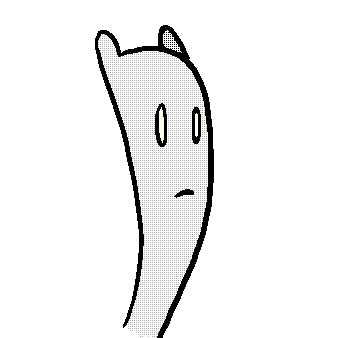I’ve been a Steam customer for a very long time, having spent a few thousand dollars over the years with them. Like many of you, I’ve got a (small?) group of games that I bought and barely-if-ever played, and I’m cool with that. As they say, piracy is a service problem, and Steam is just… easy.
That was until I bought my Deck. Suddenly, I had two devices on which I could play my games: my proper gaming rig upstairs and my Deck plugged into the TV downstairs.
I also however, have a kid that likes video games, so sometimes I let her play a few games on the TV… and that’s where everything breaks down. If she’s playing Lego Marvel on the Deck, my copy of Dyson Sphere Program flakes out upstairs with a warning that “someone else is playing a game, so this game will have to shut off” or some nonsense like that.
I’m suddenly face to face with the fact that I don’t actually own my games and those few thousand dollars weren’t spent on what I expected. It’s… enraging to put it gently.
I can appreciate that there would be an attempt to prevent me from playing the same game on two devices (though I think that’s bullshit too), but to prevent me from playing two different games on two different machines when both are legally purchased running on my own hardware is not ok.
This is a problem that Steam Family Share exists to solve.
Bro, seriously.
Your account is yours only. If you want to share your library with her, make her an account and add that to your famiy group. I do this with my 2 kids and everyone plays whatever they want, simultaneously.
My child is not old enough to read, let alone login and create an account. I even think there are legal protections for her against this kind of thing in my country…
My child is not old enough to read, let alone login and create an account.
“make her an account” does not mean that she should do it on her own.
He does not need to login with a user and password. He just needs to chose his/her avatar and that’s it. Every game console has this.
@thedaemon @warmaster Same issue here.
Creating Steam accounts for my kids requires creating and managing e-mail addresses for them.
E-mail and Steam are social network and terms of service do not allow people below 13 yo to have an account.
So I don’t that Family share is a solution.Create your own 2nd/3rd account, and use the same emails but with the + option. https://www.streak.com/post/gmail-plus-addressing-trick (This works with more than just Gmail) So your main account is main@whatever.com, then your second account would be main+1stKid@whatever.com. This way you don’t have many different emails to manage, but Steam (last I checked) will see these all as different so everything can be managed by you.
Put your steam deck in offline mode, problem solved for anything that doesn’t need to ping a server. That’s what I do with my kids.
I don’t disagree on digital rights and all that, but I am able to game because of my Steam Deck.
Steam Families User Guide & FAQ: https://help.steampowered.com/en/faqs/view/054C-3167-DD7F-49D4
My understanding is this should fix your issue. Also, none of that is actually a Steam Deck issue.
I think that its quite clear they don’t have an issue with the steam deck - they’re just voicing that it brought to light how they don’t own their games and it turned them off from buying more licenses on Steam
Yeah. Only GoG nowadays allows you to actually buy and own your games.
And itch, and when devs distribute their own games
Don’t use the same account for 2 different people. Create another and use Steam Family sharing to fix your issue.
although you still won’t “own” your games, but that’s the life of a PC gamer. Best you can do is buy from GOG or find/run shady cracked versions.
Thanks, I’ll look into that.
Use Family Sharing, instead of sharing your account. Steam’s Family Sharing program is actually one of the most generous in the industry. It used to be the case where you’d get booted off of a game if the person who owned it opened a game. But they changed it a while back, to where you essentially have a digital bookshelf of games, and sharing members can choose from any game on the shelf. As long as you’re not trying to play the same game, everything is kosher. Or hell, you can even buy multiple copies of the same game if you want to play together, the same way you can keep multiple copies of a game on a shelf.
Switching accounts on the Steam Deck is easy too, because you simply pick which profile you want to use. You can set account restrictions, like maybe you only want your kid to be able to play E or E10+ ESRB rated games. Plus it means you’re not sharing save files, because each profile has their own saves; Anyone who has ever lost a cherished save file because of a younger sibling hitting “New Game” will be able to see the value in that. There’s very little reason to avoid setting up Family Sharing.
Honestly, this is 100% the solution for this problem, especially for sharing with a child.
Now, the issue of having a “license” and rights to play a game, vs actually owning the game is still a valid point of contention.
As many others have said, this is because you’re using the same account on both devices, and Steam’s DRM policies will stop you from being able to do what you described. So I won’t go into re-mentioning the many suggestions others have talked about.
What I do want to mention, however, is that this isn’t a problem that comes from having the Deck itself. Set up a separate computer in your living room and use your Steam account there, and you would have the same problem. Does that mean you should be turned off from buying a new computer that’ll run parallel to your main gaming rig?
Absolutely. This is less a criticism of the Deck (which I love) and more about my own coming up against this annoying DRM that I never even knew existed because I only had one place to play.
Welcome to the painful world of DRM that we live in :’)
And to be fair to Steam, they did recently issue a statement and tried reflecting it in their stores to say that you don’t actually outright own all the games you “bought”, as, for some, you are merely purchasing the license to play games that the publishers have decided to put behind a DRM. This has always been the case since the dawn of DRMs, and it was implied that people should understand it, but recent events have made it clear that a lot of people aren’t even aware of it. So you’d be forgiven for not knowing.
It’s funny, I flocked to Steam because I was under the impression that I was owning the games. While other companies were trying to get me to sign onto their “play everything” subscriptions and Google had their “Stadia” (remember them?), Steam let me download the game and install it on my (Linux!) computer with no license key checks, working offline etc. etc. I feel like the assumption that I was in fact buying my games, rather than a license to play them when Steam saw fit was a reasonable one. This discovery was quite enraging.
Again, you’d be forgiven for that. The design language around these sorts of license purchase has been frequently framed as a straight purchase by many companies on the Internet that it’s become essentially the norm that many don’t question. DRM is also proposed without ever stating that it essentially makes the end user purchase a license, as it frames itself as a way for the publisher to retain some control over the product that’s in their interest, and that the end user don’t even need to really know until the rights are exercised. It’s an infuriating piece of technology that is straight up designed to be a rug pull from the get-go.
But, again, to be fair, not all games on Steam have DRM from some info I’ve gathered before. It was impossible to tell, but I think Steam actually shows a little info box now to clarify that DRM is in place or not.
Steam notifies for third party DRM, but not for the games that do/don’t use Steamworks DRM. There are games on Steam that are completely DRM free and will launch from the exe file without Steam running at all, but there’s no way to tell if Game X is one of those other than word of mouth.
Oh! That’s somewhat interesting to know.
But it’s worth noting that while word of mouth is one way, we can always just try launching the game without Steam to find out.
Well, you have to buy the game to try launching it without Steam. Or ask someone who did, of course. It’d be nice to know before buying.
Do note that the default shortcuts Steam uses are Steam dependent - they’re “steam://” addresses that tell Steam to load the game, not shortcuts to the game’s raw executable.
Heroic Launcher and GOG is your friend. DRM free ftw.
But seriously Steam Family sharing is the way to go here.
Yeah I’ve recently started tinkering with GOG in part due to this issue. I’m using Lutris in Linux rather than Heroic. I’m not sure if there’s a benefit to one over the other, but either way the size of the library of available games is quite small by comparison and of course I have lots of games trapped in Steam now.
Underneath they are similar, however I was in the same boat as you. Lutris first however after installing a few apps I moved towards heroic.
Heroic is easier to manage your library requires less tinkering and as a benefit for steam deck owners, has controller support in the gui by default and native integration with epic games store.
Lutris works better for non platform games, like old PC games from CDs or EA App.
How I’ve been moving my games over is rebuying games I would be gutted to loose like Fallout 3, and Doom 2016. Then waiting on sales for the rest. Also Amazon Prime has free gog games so you maybe able to get a handful of games every month to move over
Just pirate the copies of games you’ve already paid for if you want safety and archival.
This is the way. For every steam game I don’t have on gog, I have a repack on my backup NAS.
Should be legal as well as backups are legal. Your lawyer would have a good time in court making you moolah by claiming: There is no way to own games anymore, and steams and other storefronts language use of “purchase” rather than “rent” is misleading.
I have set up a steam family and created accounts for my kids. Other than only having one copy of some games or games not supporting family sharing it’s been great. I have control over the games they can see in their libraries and we can all play different or the same game with enough licenses at the same time. We often play valheim together.
Could your daughter play in offline mode? If it is not connected to the internet stream does not know you have two devices playing at a time.
Nope. Stop sharing your steam account.
deleted by creator
im not giving my kid access to hentai puzzle castle 7.
I know this is a joke, but with family sharing you can pick what games get shared.
yah, i purposely share that one with my brother who wont buy games.
deleted by creator
Yes, two separate accounts on family share solve this issue.
Yeah I’ve not looked into that before, but I’ll check it out. I just want to keep the flexibility of the Deck: scoop it out of the TV and hop on the train. If I then have to go through a painful process of switching from family mode to “just let me play my games” mode, I’ll still probably be annoyed, but I’ll give it a try.
How is this any different from not having a steam deck and having to share the one PC?