I have no experience with Wallabag, but I have been pretty happy with Readeck. Skimming through Wallabag’s documentation, I would say they are pretty similar, while both have unique features. For example, Wallabag has annotations (you can only highlight in Readeck), and Android and iOS apps; whereas Readeck can export collections to eBooks, has RSS feeds for pretty much anything (all articles, unread, archives, collections, etc.) and its browser extension allows to only save part of a page (by selecting it first) and to directly send the page content to your instance (which is useful when saving paywalled content)
BlackEco
- 61 Posts
- 419 Comments

 10·15 days ago
10·15 days agoUsing Context is fine, but you have to keep in mind that if any state in a Context is updated, all components that uses that Context will re-render, even if they don’t use the state that has been updated.
Redux and Zustand allow to subscribe only to the values you need, reducing the amount of re-renders. There are also library-free alternatives like this one from romgrk.

 11·17 days ago
11·17 days agoCaddy with DNS provider module: https://caddy.community/t/how-to-use-dns-provider-modules-in-caddy-2/8148

 2·25 days ago
2·25 days agoEt… Aeris a crié au loup beaucoup trop tôt https://firefish.imirhil.fr/notes/adzxplllt9f003nu

 4·25 days ago
4·25 days agoJ’ai quand même l’impression que Aeris est le seul à tirer l’alarme et toute information à ce sujet sourcent uniquement ses threads sur ses différents comptes.

 13·28 days ago
13·28 days agoComme on dirait en sumérien : « Cheh ».

 1·1 month ago
1·1 month agoJe joue au jeu des 7 différences entre les deux gouvernements Lecornu, j’ai dû mla a voir ce qui diffère.

 2·1 month ago
2·1 month agoOh right, my Java is a bit rusty. But if it was Javascript, that would have been a problem.

 4·1 month ago
4·1 month agoDepending on the language, you may be mutating the input value, which isn’t great.

 5·1 month ago
5·1 month agoNothing new, there’s a company called Qarnot that provides similar “computers as radiators” for distributed compute and they pay you for the electricity bill
RenderCV looks cool!
Personally, I’ve been using a plain old HTML page exported as PDF using Gotenberg for a few years now. I recently replaced the manually written HTML page by a server-side rendered React app so I could build reusable components, avoiding me the trouble to to search and replace everytime I needed to change something.

 8·1 month ago
8·1 month agoThey get paid $215 for every share they owned. So if you held 100 shares, you get a fat $21,500 check.

 3·1 month ago
3·1 month agoOh yes, I did not mean to undermine the worrisome aspect of the new owners, I just struggle to understand why EA would agree to the financial operation in the first place.

 4·1 month ago
4·1 month agoDoes EA need to become privately owned? I mean, it does “OK” financially and the acquisition being done with the help of a 20 billion loan will surely put pressure onto the company to increase profits, most likely at the expense of developers who are already spread thin (see reported BF6 development woes)
It was true until Minecraft 1.17, now it requires at least Java 17

 1·2 months ago
1·2 months agoJe suis curieux de savoir quel va être le discours des autorités de la concurrence concernant le rachat de UGC par Canal+. Il me semble que outre-atlantique il est interdit aux studios de production de posséder des cinémas.
En tant qu’abonné UGC Illimité et défenseur d’un cinéma pluriel, j’ai peur que ça mène à une censure comme décrite dans l’article.

 2·2 months ago
2·2 months agoAyant cédé deux tiers de ses multiplexes à une foncière immobilière, UGC doit payer des loyers élevés.
Ah yes, la manœuvre court-termiste qui crée un retour de flamme ! C’est pas possible que des entreprises pareilles soient gérées ainsi…

 20·2 months ago
20·2 months agoFrom I have found on Mozilla Support:
Random data is introduced to background images when the website reads back the image. If a website merely renders data to the background, it will render without alteration. Although typically this does not happen, if the website reads the image data in the background (and potentially displays it to you again), it will have subtle noise that may affect how the image is displayed.

 25·2 months ago
25·2 months agoApple sounds like a broken record by now.

















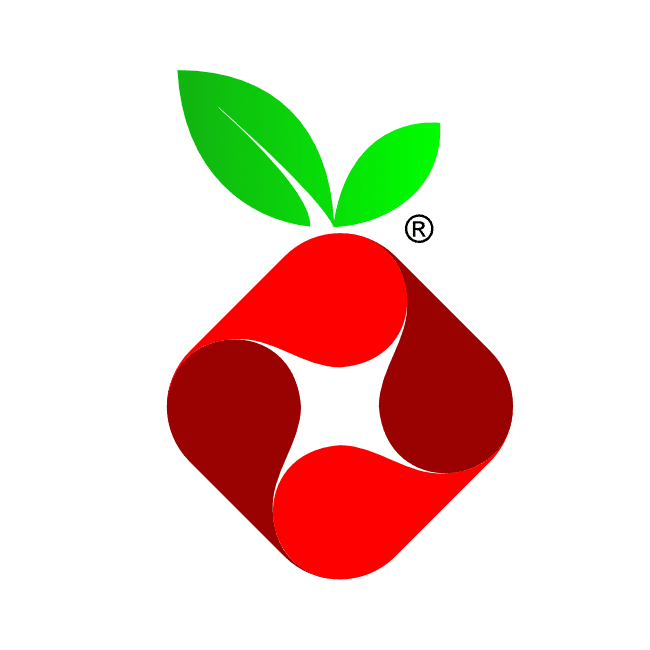
I don’t think Pi-Hole can query DoT and DoH resolvers directly. People usually set up unbound or AdGuard’s dnsproxy, configure it to forward queries to the DoT/DoH resolver and set it as Pi-Hole’s upstream resolver.